Spring Boot – SOAP Web Service
Spring Boot – SOAP Web Service
Artykuł ten ma na celu wystawienie usługi sieciowej z użyciem Spring Boota i technologii SOAP. Są dwa podejścia do tworzenia usług sieciowych. Pierwsze polega na wygenerowaniu kontraktu – WSDL na podstawie istniejących w projekcie klas. Drugie natomiast polega na zaprojektowaniu kontraktu a następnie na wygenerowaniu odpowiednich powiązanych z kontraktem klas. Zaczynamy od nowego projektu Spring Boota i dodania odpowiednich zależności do pliku pom.xml:
<dependency> <groupId>org.springframework.boot</groupId> <artifactId>spring-boot-starter-web-services</artifactId> </dependency> <dependency> <groupId>wsdl4j</groupId> <artifactId>wsdl4j</artifactId> </dependency>
Jako, że spring-boot-starter-web-services to biblioteka wspierająca jedynie podejście contract-first należy zaprojektować schemat XSD (standard służący do definiowania struktury dokumentu XML) który zostanie użyty do wygenerowania kontraktu WSDL. Przykładowy schemat:
Plik ./resources/xsd-schema.xsd:
<?xml version="1.0" encoding="UTF-8"?> <xs:schema xmlns:xs="http://www.w3.org/2001/XMLSchema" xmlns:tns="https://www.javaleader.pl" targetNamespace="https://www.javaleader.pl" elementFormDefault="qualified"> <xs:element name="getCountryRequest"> <xs:complexType> <xs:sequence> <xs:element name="name" type="xs:string"/> </xs:sequence> </xs:complexType> </xs:element> <xs:element name="getCountryResponse"> <xs:complexType> <xs:sequence> <xs:element name="country" type="tns:country"/> </xs:sequence> </xs:complexType> </xs:element> <xs:complexType name="country"> <xs:sequence> <xs:element name="name" type="xs:string"/> <xs:element name="population" type="xs:int"/> <xs:element name="capital" type="xs:string"/> <xs:element name="currency" type="tns:currency"/> </xs:sequence> </xs:complexType> <xs:simpleType name="currency"> <xs:restriction base="xs:string"> <xs:enumeration value="GBP"/> <xs:enumeration value="EUR"/> <xs:enumeration value="PLN"/> </xs:restriction> </xs:simpleType> </xs:schema>
Po zdefiniowaniu schematu należy wygenerować powiązane z nim klasy, w tym celu należy dodać do pliku pom.xml plugin: – jaxb2-maven-plugin:
<!-- Generate the Domain Java Classes --> <plugin> <groupId>org.codehaus.mojo</groupId> <artifactId>jaxb2-maven-plugin</artifactId> <version>1.6</version> <executions> <execution> <id>xjc</id> <goals> <goal>xjc</goal> </goals> </execution> </executions> <configuration> <schemaDirectory>${project.basedir}/src/main/resources/</schemaDirectory> <outputDirectory>${project.basedir}/src/main/java</outputDirectory> <clearOutputDir>false</clearOutputDir> </configuration> </plugin>
W fazie kompilacji projektu zostaną wygenerowane odpowiednie klasy:
mvn compile
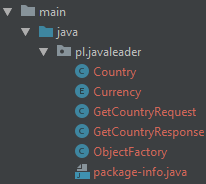
Tworzymy repozytorium – namiastkę bazy danych:
@Component public class CountryRepository { private static final Map<String, Country> countries = new HashMap<>(); @PostConstruct public void initData() { Country poland = new Country(); poland.setCapital("Warszawa"); poland.setCurrency(Currency.PLN); poland.setPopulation(37866107); countries.put("Poland", poland); } public Country findCountry(String name) { return countries.get(name); } }
definiujemy usługę:
@Endpoint public class CountryEndpoint { private static final String NAMESPACE_URI = "https://www.javaleader.pl"; private CountryRepository countryRepository; @Autowired public CountryEndpoint(CountryRepository countryRepository) { this.countryRepository = countryRepository; } @PayloadRoot(namespace = NAMESPACE_URI, localPart = "getCountryRequest") @ResponsePayload public GetCountryResponse getCountry(@RequestPayload GetCountryRequest request) { GetCountryResponse response = new GetCountryResponse(); response.setCountry(countryRepository.findCountry(request.getName())); return response; } }
- @Endpoint – rejestruje klasę jako endpoint (punkt końcowy usługi) ,
- @PayloadRoot – odwzorowanie żądania na odpowiednią metodę,
- @ResponsePayload, @ResponseRequest – mapowanie na wygenerowaną klasę żądania, odpowiedzi,
Klasa konfiguracyjna – WebServiceConfig:
@EnableWs @Configuration public class WebServiceConfig extends WsConfigurerAdapter { @Bean public ServletRegistrationBean messageDispatcherServlet(ApplicationContext applicationContext) { MessageDispatcherServlet servlet = new MessageDispatcherServlet(); servlet.setApplicationContext(applicationContext); servlet.setTransformWsdlLocations(true); return new ServletRegistrationBean(servlet, "/ws/*"); } @Bean(name = "countries") public DefaultWsdl11Definition defaultWsdl11Definition(XsdSchema countriesSchema) { DefaultWsdl11Definition wsdl11Definition = new DefaultWsdl11Definition(); wsdl11Definition.setPortTypeName("CountriesPort"); wsdl11Definition.setLocationUri("/ws"); wsdl11Definition.setTargetNamespace("https://www.javaleader.pl"); wsdl11Definition.setSchema(countriesSchema); return wsdl11Definition; } @Bean public XsdSchema countriesSchema() { return new SimpleXsdSchema(new ClassPathResource("xsd-schema.xsd")); } }
Klasa konfiguracyjna rejestruje następujące ziarna:
- ServletRegistrationBean – przechwytywanie żądań dostępnych pod adresem ./ws/*, jako parametr wstrzykiwany jest parametr kontekstu aplikacji dzięki czemu inne beany są widoczne przez Spring-WS,
- DefaultWsdl11Definition – standard WSDL 1.1,
- XsdSchema – lokalizacja schematu XSD, w tym przypadku katalog ./resources.
Klasa startowa projektu:
@SpringBootApplication public class SpringBootSoapApplication { public static void main(String[] args) { SpringApplication.run(SpringBootSoapApplication.class, args); } }
Po uruchomieniu aplikacji zostanie wygenerowany plik kontraktu WSDL dostępny pod adresem:
http://localhost:8080/ws/countries.wsdl
Do przetestowania aplikacji użyjemy narzędzia SoapUI:
Wysyłamy żądanie (request):
<soapenv:Envelope xmlns:soapenv="http://schemas.xmlsoap.org/soap/envelope/" xmlns:jav="https://www.javaleader.pl"> <soapenv:Header/> <soapenv:Body> <jav:getCountryRequest> <jav:name>Poland</jav:name> </jav:getCountryRequest> </soapenv:Body> </soapenv:Envelope>
w wyniku otrzymujemy (response):
<SOAP-ENV:Envelope xmlns:SOAP-ENV="http://schemas.xmlsoap.org/soap/envelope/"> <SOAP-ENV:Header/> <SOAP-ENV:Body> <ns2:getCountryResponse xmlns:ns2="https://www.javaleader.pl"> <ns2:country> <ns2:population>37866107</ns2:population> <ns2:capital>Warszawa</ns2:capital> <ns2:currency>PLN</ns2:currency> </ns2:country> </ns2:getCountryResponse> </SOAP-ENV:Body> </SOAP-ENV:Envelope>

Leave a comment